How to mount a saw blade on a circular and sliding compound miter saw
2018/10/30
How to mount a blade on a circular saw
|
Step 1 |
Unplug your circular saw |
|
Step 2 |
Locate the blade brake on your circular saw, virtually all circular saws have one. Press it in to lock the motor in place |
|
Step 3 |
Using a wrench, unscrew and remove the nut that holds the blade in place |
|
Step 4 |
Look on your circular saw for the rotational arrows that indicate the direction the blade turns, and locate the directional arrows on your saw blade |
|
Step 5 |
If your saw blade has a blade guard, pull it back and matching the direction of the arrows, slide the saw blade into the circular saw and mount the center of the blade on the arbor bolt |
|
Step 6 |
Tighten the nut to secure the blade in place using your wrench, release the blade guard, and unlock the blade brake |
|
Step 7 |
Plug in your circular saw and you are ready to start cutting with your new blade |
How to mount a blade on a sliding compound miter saw
|
Step 1 |
Unplug your sliding compound miter saw |
|
Step 2 |
Locate the blade brake on your sliding compound miter saw. Press it in to lock the motor in place |
|
Step 3 |
Using a wrench release the blade guard, which is held in place with a bolt, drop it down and slide it up out of the way |
|
Step 4 |
Using a wrench, unscrew the arbor nut that holds the existing blade in place |
|
Step 5 |
Look on your sliding compound miter saw for the rotational arrows that indicate the direction the blade turns, and locate the directional arrows on your saw blade |
|
Step 6 |
Matching the direction of the arrows, slide the saw blade into the circular saw and mount the center of the saw on the arbor bolt and tighten the nut Note: You may have to turn your saw blade over to make sure the direction of the rotation arrows match. |
|
Step 7 |
Replace the blade guard and depress the brake lock |
|
Step 8 |
Plug in your sliding compound miter saw and you are ready to start cutting with your new blade |





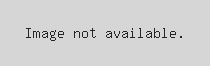.jpg)
